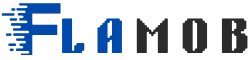In an increasingly digital world, personalizing our online presence has become not just an option, but an extension of our personal identity. Avatars, graphic representations of ourselves, are a vibrant way to express individuality and style on virtual platforms. Consequently, the demand for applications that allow you to create personalized avatars from photos has increased significantly.
Through these applications, it is possible to transform a simple photograph into a work of digital art, reflecting unique aspects of each person's personality and individual preferences. The avatars created can range from realistic representations to artistic stylizations, offering a spectrum of possibilities for all tastes and purposes. In this article, we will explore some of the best apps available in the market that offer these intriguing and fun features.
Top Avatar Apps
1. Bitmoji
Bitmoji is, without a doubt, one of the most popular apps for creating avatars. Users can customize everything from face shape to hair color and clothing style. The app offers seamless integration with multiple social media platforms, allowing users to take their personalized avatars anywhere on the web.
Additionally, Bitmoji is constantly updating its library of stickers and backdrops, ensuring users always have new, fun and relevant ways to express themselves. Deep customization and ease of use make Bitmoji an exceptional choice for anyone looking to add a personal touch to their digital presence.
2. Zepeto
With a unique proposal, Zepeto combines elements of social networks with the creation of avatars. In this app, users can create a 3D avatar from a photo and interact in a virtual world with other avatars. The customization options are vast, allowing you to create a character that truly resembles the user.
Zepeto's difference lies in its interactive community. Users can explore virtual spaces, participate in activities and even create their own environments within the app. It's an immersive experience that goes beyond creating avatars, offering a space for interaction and fun.
3. FaceQ
FaceQ is an application that allows users to create cartoon-style avatars with great ease. The simple and intuitive interface makes customization accessible even to those who don't consider themselves artistically skilled. The app offers a variety of templates, accessories and background options, allowing you to quickly create a unique avatar.
The fun with FaceQ doesn't end with creating your avatar. Users can also create scenes and stories, combining different avatars and scenarios, bringing their creations to life in a creative and fun way.
4. Gravatar
Unlike other applications, Gravatar does not focus so much on creating stylized avatars, but rather on associating an image (which can be an avatar created in another application) with an email address. This means that whenever you comment or interact on blogs, forums, and other sites that support Gravatar, your custom avatar will appear next to your name.
Gravatar is extremely useful for professionals who want to maintain a consistent and professional image in all their online interactions. It's a simple yet powerful tool for keeping your personal brand consistent across the internet.
5. Memoji (Apple)
Exclusive to Apple device users, Memoji allows you to create animated avatars that can be used in Messages, FaceTime and other social media platforms. Customization options are detailed, allowing users to create a Memoji that reflects their appearance and facial expressions.
What sets Memoji apart is its ability to capture and imitate facial expressions in real time, making digital interactions more personal and expressive. It's a fun and engaging way to take your online conversations and interactions to the next level.
Exploring the Features
Each avatar creation app comes with its own set of unique features and functionality. Some focus on detailed customization and realistic representation, while others offer interactive environments or integration with other platforms and services. Choosing the right app depends on each user's individual needs and preferences.
It is also important to consider the ease of use, the quality of the graphics and the application's ability to stay up to date with new content and features. After all, creating avatars is a form of personal expression and, as such, it should be a fun, creative and rewarding experience.

FAQ – Frequently Asked Questions
Q: Are avatar creation apps safe to use? A: In general, yes. However, it is always important to read the privacy policies and terms of use before downloading and using any application. Please make sure your personal data is protected and that you are aware of how your information and images may be used by the application.
Q: Can I use the created avatars on any social media platform? A: It depends on the application. Some apps offer direct integration with social media platforms, while others may require you to save the avatar as an image and manually upload it to other platforms. Check each app's specific features for more information.
Q: Is it possible to create avatars for other people using these apps? A: Yes, many apps allow you to create avatars using other people's photos. However, it is important to have the consent of the person whose image you are using to create the avatar.
Conclusion
Creating custom avatars is a fascinating way to express individuality and add a personal touch to your online presence. With the variety of apps available, each offering different functionality and styles, there is something for everyone. Whether you prefer realistic avatars, fun caricatures, or interactions in a virtual world, today's technology offers the tools you need to bring your digital vision to life. Explore, experiment and, most of all, have fun creating your unique representation in the digital world!