Receiving calls from unwanted numbers can be a disturbing and invasive experience. Fortunately, with the advancement of technology, there are now efficient applications to help block unwanted calls, whether they are telemarketing, spam or any other unsolicited nature. In this article, we will explore the five best apps available to block unwanted numbers, ensuring more privacy and peace of mind in your daily life.
These apps offer different functionalities, from customizable blacklists to automatically identifying and blocking spam calls. Let's check out the best options that can help you manage who can and cannot contact you.
Keep Unwanted Calls Away from Your Cell Phone
Next, we will present a list of the best apps to block unwanted calls, each with its unique characteristics.
Truecaller
Truecaller is one of the most popular apps for identifying and blocking unwanted calls. It has a vast database that helps identify spam calls and allows users to block these numbers easily. Additionally, Truecaller also offers caller ID features, which helps you know who is calling before you answer.
The app also allows users to report numbers as spam, contributing to the database and helping other users avoid unwanted calls.
Call Blocker
Call Blocker is a simple and effective application for blocking unwanted calls. It allows you to create your own phone number blacklist and block calls from unknown or private numbers.
In addition to call blocking, Call Blocker also offers a backup feature, allowing you to save your blacklist and retrieve it when necessary.
Hiya – Caller ID & Block
Hiya is another excellent app for identifying and blocking spam calls. It identifies incoming calls and provides information about whether or not they are trustworthy. Hiya also allows you to create a custom blacklist to block specific numbers.
This application stands out for its ability to constantly update its database with new spam numbers, keeping users protected from unwanted calls.
Mr Number
Mr. Number is a versatile app that offers caller ID, call blocking, and spam protection. It allows you to block calls from specific numbers as well as entire call categories like international or unknown numbers.
The app is easy to use and efficient in identifying and blocking unwanted calls, making it an excellent choice for maintaining your privacy.
Should I Answer?
“Should I Answer?” is an application that not only blocks unwanted calls but also provides detailed information about the nature of the call based on reviews from the user community. It allows you to decide whether or not to answer a call based on ratings and comments from other users.
Additionally, the app offers protection against telemarketing calls, fraud, and other categories of unwanted calls.
Tips for Efficient Use
When using these applications, it is important to keep the database updated and configure preferences according to your needs. Additionally, consider periodically reviewing your blacklist to ensure that important numbers are not inadvertently blocked.
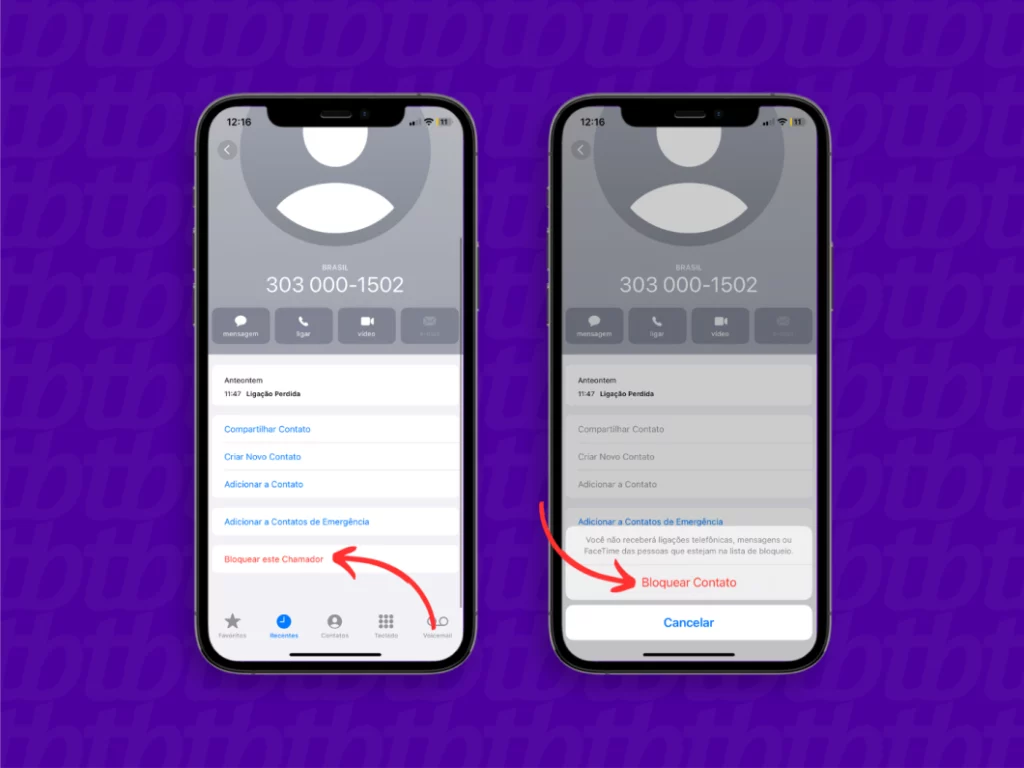
FAQ – Frequently Asked Questions
1. Are these apps free? A: Most of these apps offer a free version, but some may have paid premium features.
2. Can apps block text messages too? A: Some apps offer features to block unwanted text messages in addition to calls.
3. Do applications require internet access? A: Some applications work offline, but others may require an internet connection to access the updated database of spam numbers.
4. Are the apps safe to use? A: Yes, these apps are generally safe, but it is important to download them from trusted sources such as the Google Play Store or Apple App Store.
5. Can I easily unblock numbers if I change my mind? A: Yes, these apps allow you to easily manage your blacklist, adding or removing numbers as needed.
Conclusion
Applications to block unwanted numbers are powerful tools to increase your privacy and avoid interruptions in your daily life. With advanced features and updated databases, these applications help you filter spam calls and keep only the communications you want. Remember to configure them according to your specific needs to maximize their effectiveness.
