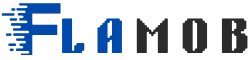Choosing the color of the walls is a crucial step in the process of decorating and renovating a space. With technology in our favor, today we can count on applications that simulate painting walls, allowing a preview of the final result. This not only saves time and resources, but also allows you to freely experiment with colors and combinations. In this article, we'll explore five apps that turn your device into an ally when painting your home, ensuring that choosing a color is not only practical, but also enjoyable.
The digital era has brought innovations that make life easier in many aspects, and interior decoration is one of them. These wall painting simulation apps are powerful tools, providing an interactive and immersive experience. With them, you can test different options before making a decision, ensuring that the environment truly reflects your personality and style.
Exploring the Possibilities: Apps for Painting Simulation
Before we dive into the details of each application, it is important to highlight the practicality and effectiveness of these tools. They offer a wide range of colors and shades, allowing you to try out various options in real time, with just a few clicks. Now, let's get to know each of these apps and discover how they can help transform your home.
1. ColorSnap by Sherwin-Williams
ColorSnap, developed by renowned paint brand Sherwin-Williams, is more than just a simulation application. It offers a complete experience, allowing users to visualize colors in their own environments accurately and realistically. With a user-friendly interface and a vast color library, ColorSnap makes choosing the ideal color a simple and enjoyable task.
In addition to simulating wall painting, the application offers additional features, such as color matching from a photo. This means you can capture a color that catches your eye anywhere and find the matching paint in the Sherwin-Williams catalog. A valuable tool for those seeking inspiration from the world around them.
2. Paint My Place
Paint My Place stands out for its simplicity and efficiency. With a direct and intuitive interface, this application allows you to quickly visualize the final painting result, without complications. Whether you're renovating a single room or your entire home, Paint My Place offers a realistic simulation that helps you make decisions with confidence.
One of the great advantages of Paint My Place is its flexibility. The application is not tied to a specific brand of paint, offering a wide range of colors from different manufacturers. This provides greater freedom in choosing the perfect color for your environment.
3. Home Harmony
Home Harmony is a complete solution for those who want to visualize changes in the environment before applying them. In addition to simulating colors on the walls, the application allows you to experiment with different finishes and textures, offering a comprehensive view of the transformation potential of your space.
Home Harmony's augmented reality functionality is a highlight, providing an even more immersive experience. With it, you can walk around the room and see color changes in real time, as if the walls were already painted.
4. Dulux Visualizer
Dulux Visualizer is another powerful tool in the world of painting simulation. Developed by renowned paint brand Dulux, the app offers a rich and detailed experience. With a wide selection of colors and the possibility of visualizing different combinations, the Dulux Visualizer is a valuable ally in the decoration process.
In addition to its simulation features, the application also provides tips and recommendations from experts, helping you choose not only the color, but also the most suitable type of paint for each environment and surface.
5. Project Color™ by The Home Depot
Project Color™ from The Home Depot goes beyond simulating color on walls. This app offers a holistic experience, helping you choose colors, buy paints and even plan your painting project. With advanced visualization tools and direct store integration, Project Color™ is the ideal choice for those looking for convenience and efficiency.
The real-time preview functionality and the ability to save projects and color palettes make Project Color™ an indispensable tool for anyone planning a change in the look of their home.
Additional Features: Making the Most of Apps
In addition to simulating colors on the walls, many of these applications offer extra features that can further enrich your experience. From decorating tips to being able to share your projects with friends or professionals, these tools are designed to make the process of choosing and applying colors as easy and enjoyable as possible.

Frequently Asked Questions (FAQ)
1. Are the applications accurate in simulating colors? Yes, the applications use advanced technology to ensure that color simulation is as accurate as possible. However, it is always good to remember that the perception of color may vary depending on the ambient lighting.
2. Is it possible to save and share projects? Yes, most apps give you the option to save and share your projects. This is useful for discussing ideas with family, friends or even professionals in the field.
3. Are the apps free? Many of these apps are free or offer a basic version at no cost. However, some may offer additional functionality upon purchase or subscription.
Conclusion
Wall painting simulation apps are valuable tools that transform the decorating process, making it more interactive, practical and fun. With the ability to experiment with colors and preview the end result before you even open the can of paint, these apps ensure you can express your creativity without limits. Whether renovating a single room or transforming the entire house, these digital tools are indispensable allies on the journey of transforming your house into a home.